Payouts Integrations Guide
Sandbox Gateway Domain URL: https://mapi.yuansferdev.com
Production Gateway Domain URL: https://mapi.yuansfer.com
Payouts API Reference Overview
Read the Payouts Guides and Tutorials
Payouts API Workflow Tutorial
This tutorial outlines the typical steps involved in the workflow of Pockyt's Payouts service. The process encompasses everything from registering a payee to executing a payout and managing subsequent notifications.
-
Registering a Payee:
- The first step involves adding a payee to the system. This process includes creating a unique identifier for the payee, known as a
customerNo.
- The first step involves adding a payee to the system. This process includes creating a unique identifier for the payee, known as a
-
Adding a Payout Method:
- Once the payee is registered, the next step is to associate a bank account or another applicable payment method with them. This is identified in the system as an
accountToken.
- Once the payee is registered, the next step is to associate a bank account or another applicable payment method with them. This is identified in the system as an
-
Executing a Payout:
- With the payee and their payout method set up, the next phase is to initiate the actual payout transaction.
-
Handling Notifications:
- The final step involves managing asynchronous notifications to keep track of the payout status.
This workflow provides a clear and concise overview of the essential steps required to effectively utilize Pockyt's Payouts API, from the initial setup to the execution and monitoring of payouts.
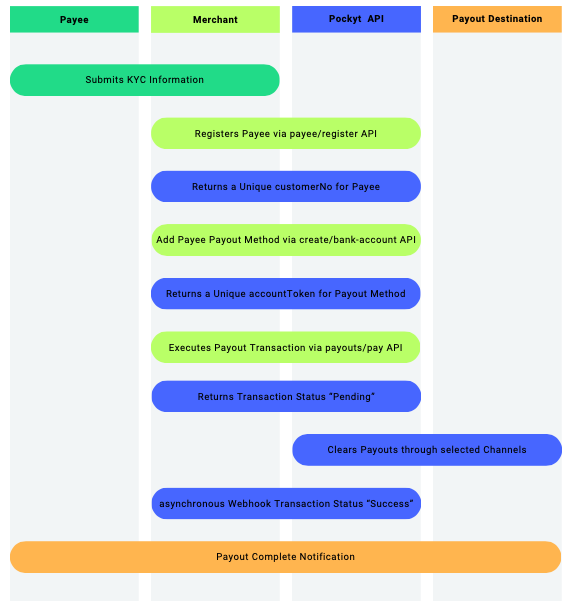
- Method: POST
- Endpoint:
https://mapi.yuansfer.com/v3/payee/register
Description: This endpoint is used to register a new payee in the Pockyt system. When you initiate this POST request, you will need to include the necessary payee details. In response, Pockyt will provide a
customerNo, which is essential for future transactions and identifies the payee within the system.
- Method: POST
- Endpoint:
https://mapi.yuansfer.com/v3/payee/retrieve
Description: Retrieve comprehensive information about a registered payee using this endpoint. By submitting a POST request with the payee’s
customerNo, you can fetch their account details, which is crucial for account management and validation.
- Method: POST
- Endpoint:
https://mapi.yuansfer.com/v3/payee/update
Description: To amend any details associated with a payee's account, utilize this endpoint. It allows you to update information such as the payee's name, address, email, and banking information. On providing the updated details and the payee’s
customerNo, you will receive a confirmation of the successful update.
- Method: POST
- Endpoint:
https://mapi.yuansfer.com/v3/payee/account/create/bank-account
Description: When a payee requires a new bank account to be added as a payout method, this endpoint comes into play. Submit a POST request with the payee’s
customerNoand the new bank account details. This action will link the new bank account to the payee's Pockyt profile.
- Method: POST
- Endpoint:
https://mapi.yuansfer.com/v3/payee/account/delete
Description: The "Delete Payee Funding Account" API endpoint is used to remove a specific funding account from a payee's profile. Simply provide the account's unique identifier to deactivate it from being used for future payouts.
- Method: POST
- Endpoint:
https://mapi.yuansfer.com/v3/payouts/pay
Description: This endpoint is crucial for executing the actual payout transaction. A POST request triggers the transfer of the specified funds to the payee's account. A successful request results in the processing of the payout.
- Endpoint:
https://mapi.yuansfer.com/v3/payouts/fxrate
Description: Check current foreign exchange rates by hitting this endpoint. It is particularly useful for international payouts where currency conversion is necessary.
Description: This section would detail how to configure webhooks to receive asynchronous notifications about the status of transactions, including the setup process and the types of event notifications that can be expected.
Description: An exhaustive list and explanation of various response codes that the Payouts API might return. This includes API response message codes, payee registration status codes, bank account registration status codes, and transaction status codes, providing developers with a thorough understanding of the outcomes of their API calls.
Each endpoint in this guide serves a unique function in the payout process, contributing to a streamlined, end-to-end payment solution. Ensure that you follow the specific requirements for each API call, such as providing necessary authentication and parameters, to achieve successful integration and operation.
Updated 9 months ago
