Merchant Onboarding Methods
Pockyt provides 3 methods for partners and ISOs looking to onboard their merchants and submit merchant applications. Each method serves a different purpose
- For partners who would like to manage the data entry themselves, or already have their merchant's information, we recommend using the Partner managed manual entry through the Pockyt Partner Portal.
- For partner's who would like to shift the responsibility of gathering and submitting required materials onto the merchants themselves, we recommend using the referral links.
- For other custom application intake flows, please refer to the Merchant Onboarding API Integration section.
1. Partner Managed Manual Entry
Merchant applications can be manually entered through the Pockyt Partner portal.
The button directing to the merchant application intake form can be found in the merchant tab:
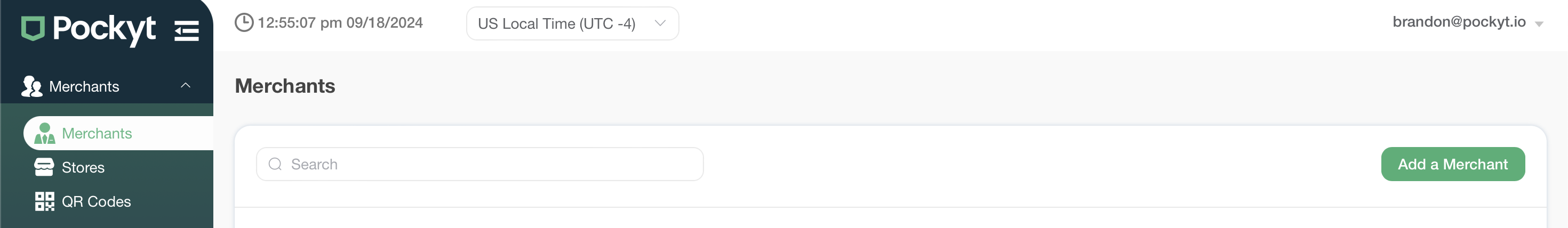
2. Merchant manual entry through referral links
Each partner user account can create referral links to send to merchants that will allow the merchants themselves to input the information. The referral links can be found and edited under the users tab, in the details of each user
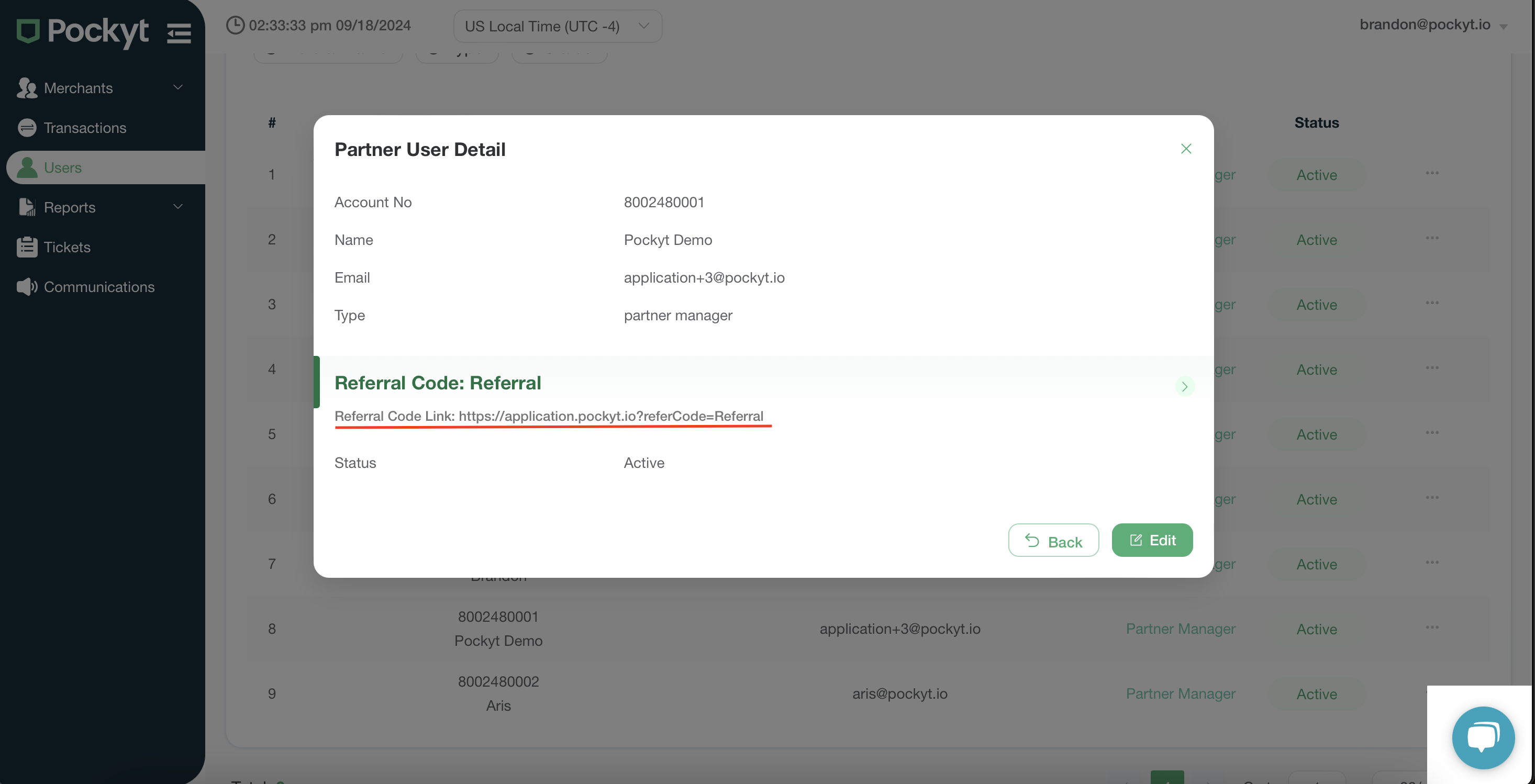
To edit the rates for the specific link, click on the edit button to view the editing screen, and then click on edit rate. On this screen, partners can set which payment methods and the associated pricing the merchant will see when filling out the form:
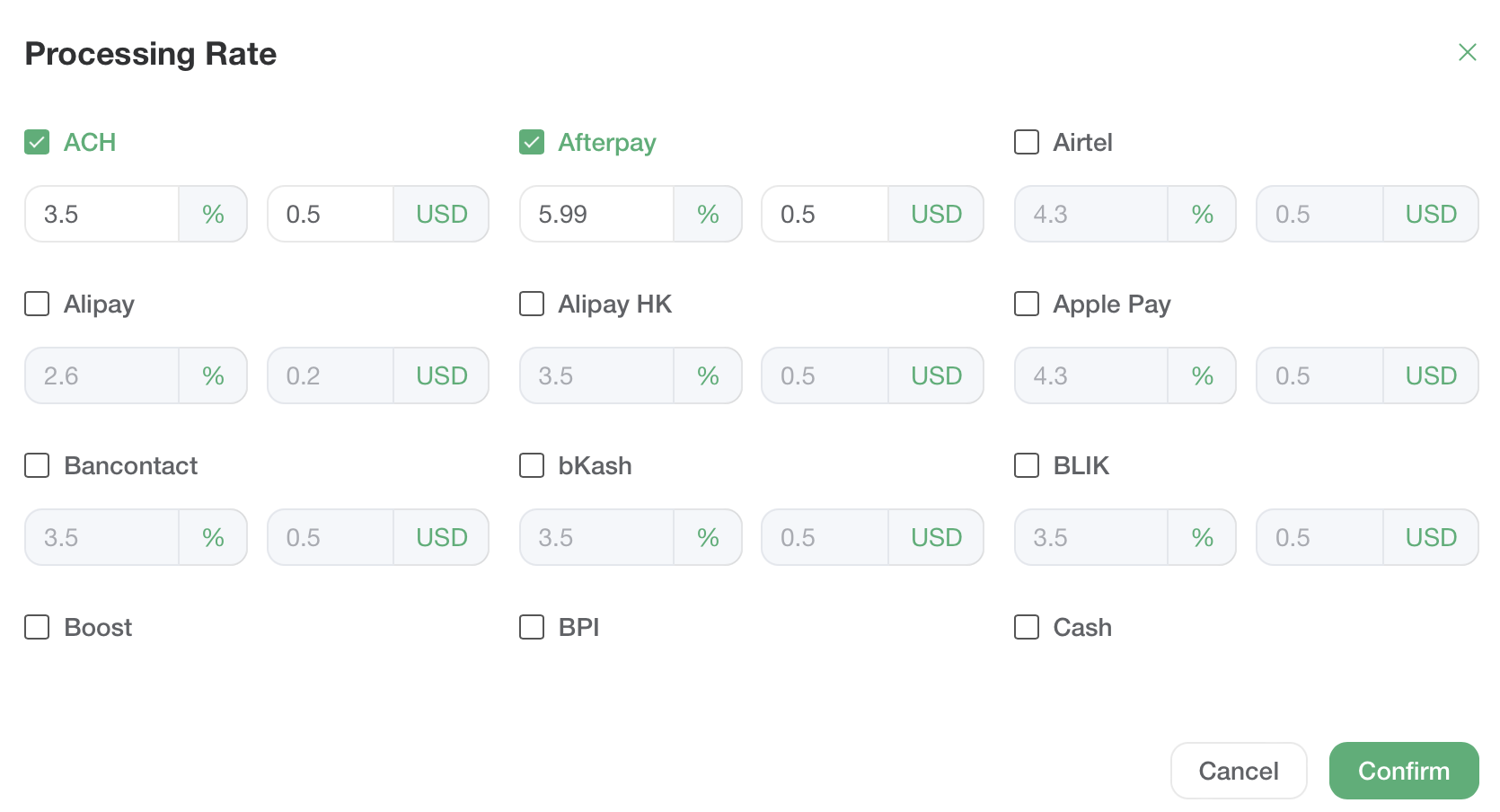
3. Merchant Onboarding API Integration
For more custom methods of onboarding merchants, partners can utilize our Merchant Onboarding APIs. Additional details on integrating the Merchant Onboarding API can be found here
Updated 4 months ago
