Portal Alipay Payouts
Non-Pockyt User vs Pockyt User Flows
There are two main ways to manage payees through Pockyt.
- Pockyt User Flow: The payee receives an email from Pockyt to create their own Pockyt Wallet account. Through the Pockyt Wallet, they are able to add their own payment methods.
- Non-Pockyt User Flow: The payee is removed from the Pockyt portal flow, and it is up to the payor to add their payees' funding methods.
Merchant accounts are set to the Pockyt User flow by default. Please contact [email protected] if you would like a portal account following the Non-Pockyt User flow.
Managing Alipay payouts through the Pockyt Portal and Pockyt Wallet
The Pockyt portal can be used to add payees and initiate payouts. This tutorial details the specific steps for managing payouts to payees with Alipay. Currently, Pockyt only supports paying out to individuals through Alipay.
Onboarding Payees
Through the payouts tab in the portal, the payor can add payees manually
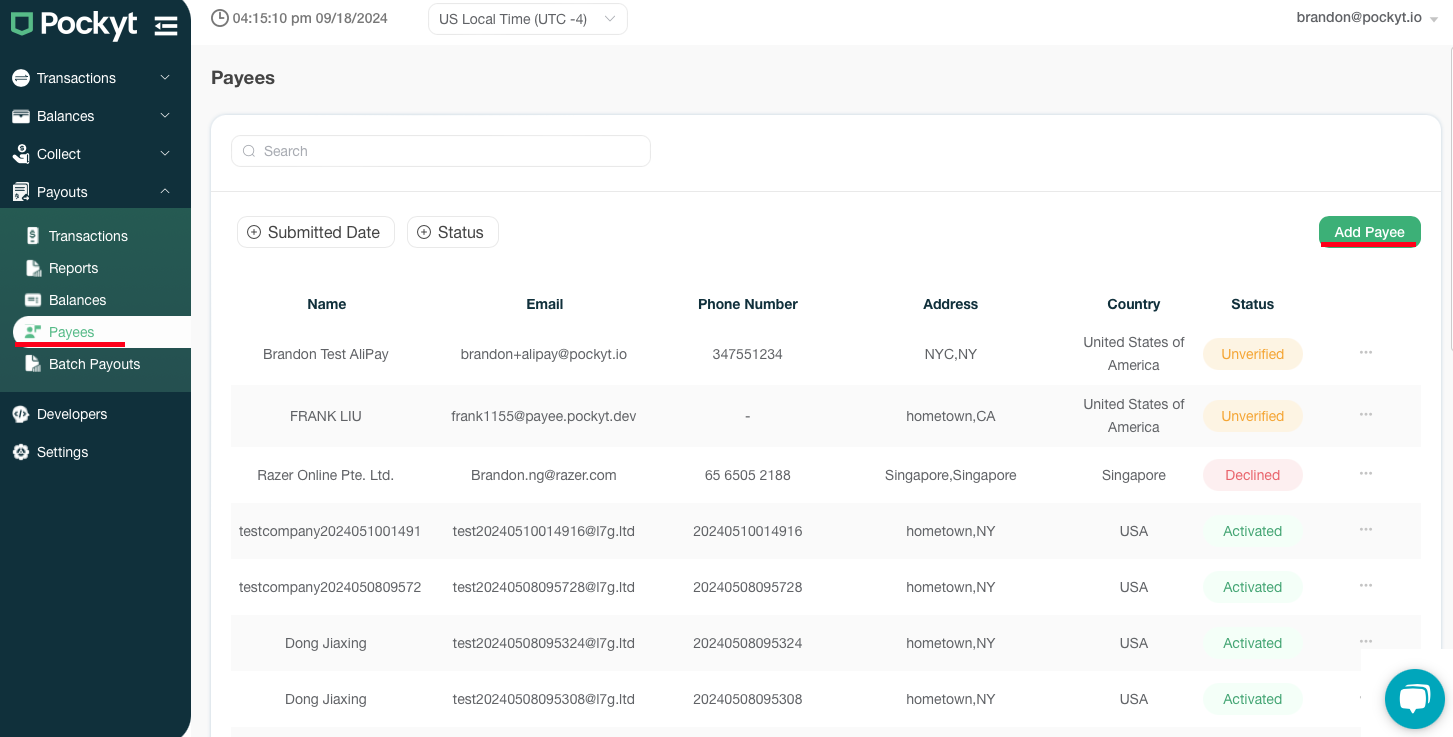
After a payee has been added manually, payees following the Pockyt user flow will undergo Pockyt's KYC process, which takes 1-2 business days, before their account is activated. For payees following the non-Pockyt user flow, their account is instantly activated. Please note that for the non-Pockyt user flow, it is up to the payor to conduct adequate KYC.
Adding Funding Methods
Pockyt User Flow
Following their account activation, the payee should receive an email directing them to their Pockyt Wallet account at payee.pockyt.io. They can add additional funding methods (including Alipay), under payment methods:
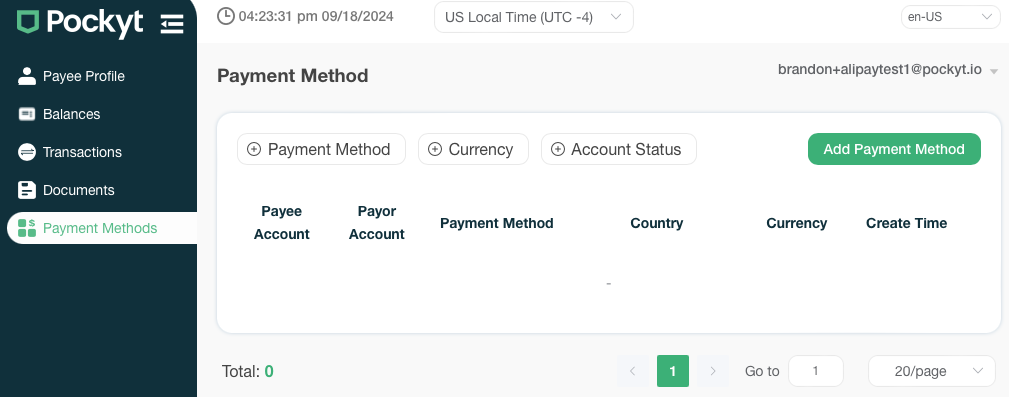
Non-Pockyt User Flow
For payees following the non-Pockyt user, once the account is activated the payor is able to add additional payment methods by going to the details page for the payee:
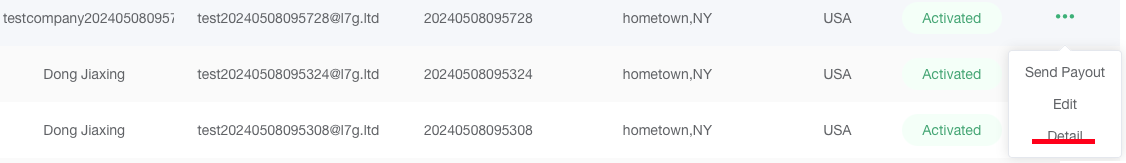
The payment methods can be viewed on the same screen:
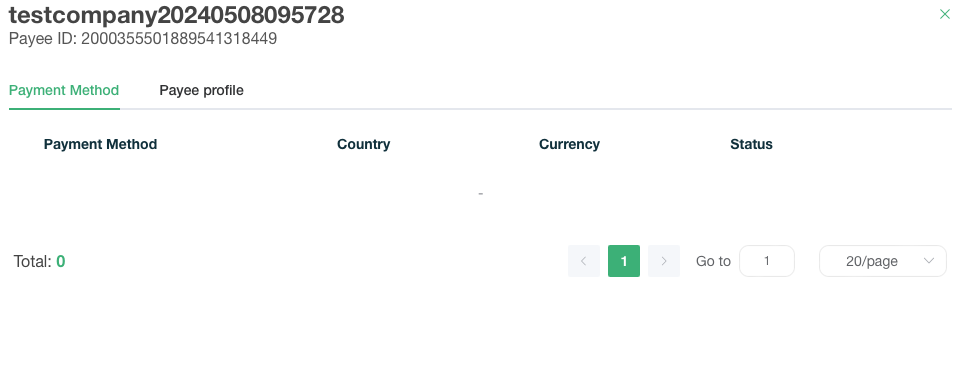
Initiating Payouts
There are two ways to initiate payouts, manually through the payee screen, and in batch.
Manual Payouts
Navigate to the payees screen and select send payout on an activated payee:
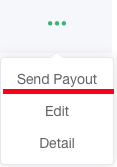
This will open up a popup that allows you to initiate a payout. Select Alipay as the payment method and schedule the payout:
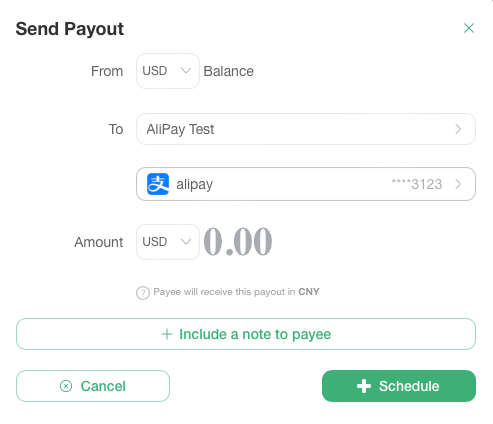
Batch Payouts
Batch payouts are not currently supported for Alipay.
Viewing Transactions
Once the payout has been scheduled, you can check on the transaction status in the payout transactions tab:
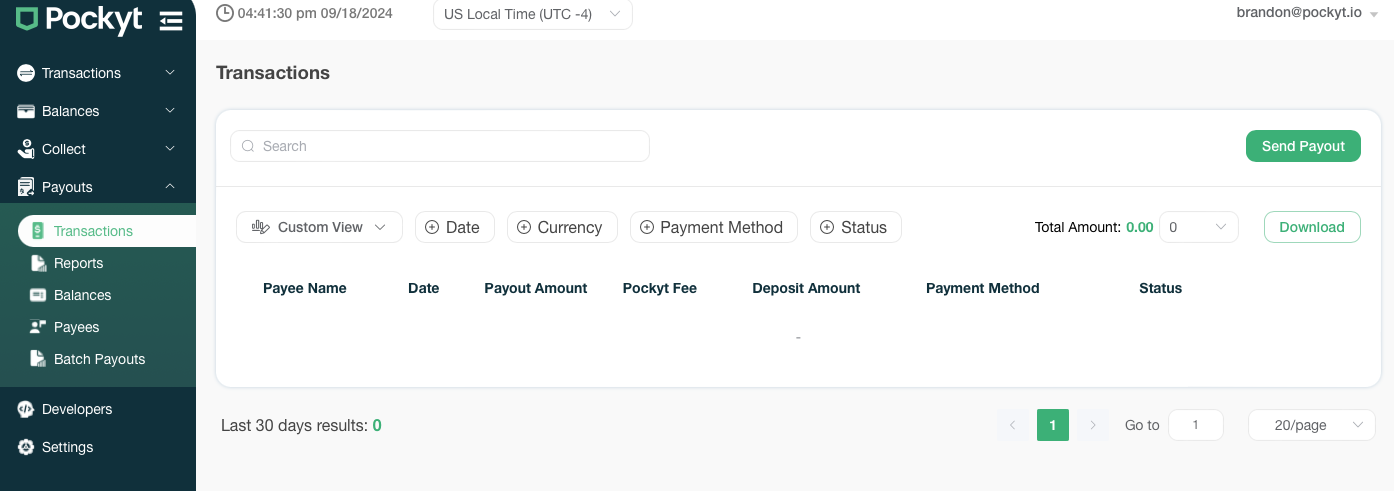
Updated 4 months ago
