Payouts to Chinese Bank Accounts
This guide details a step-by-step implementation of payouts to Chinese bank accounts via the non-Pockyt wallet configuration.
Introduction
This guide covers how to use Integrated Payouts to use Chinese bank accounts with the non-Pockyt wallet configuration. For other configurations, payout methods, and currencies, please contact the solutions team at [email protected] to get setup.
Prerequisites
- Merchant Account Setup – Ensure the merchant has an active Pockyt account.
- API Credentials – Obtain
merchantNo,storeNovalues from Pockyt.- Webhook Configuration – Set up
ipnUrlto receive transaction status updates.- Banking Requirements – Ensure the payee’s bank supports ACH transfers.
- Regulatory Compliance – Merchants must adhere to Know Your Customer (KYC) and Anti-Money Laundering (AML) regulations. It is important that the merchant has been approved by Pockyt's compliance team for this service. If you have any questions, reach out to [email protected] or contact your sales representative.
API Diagram
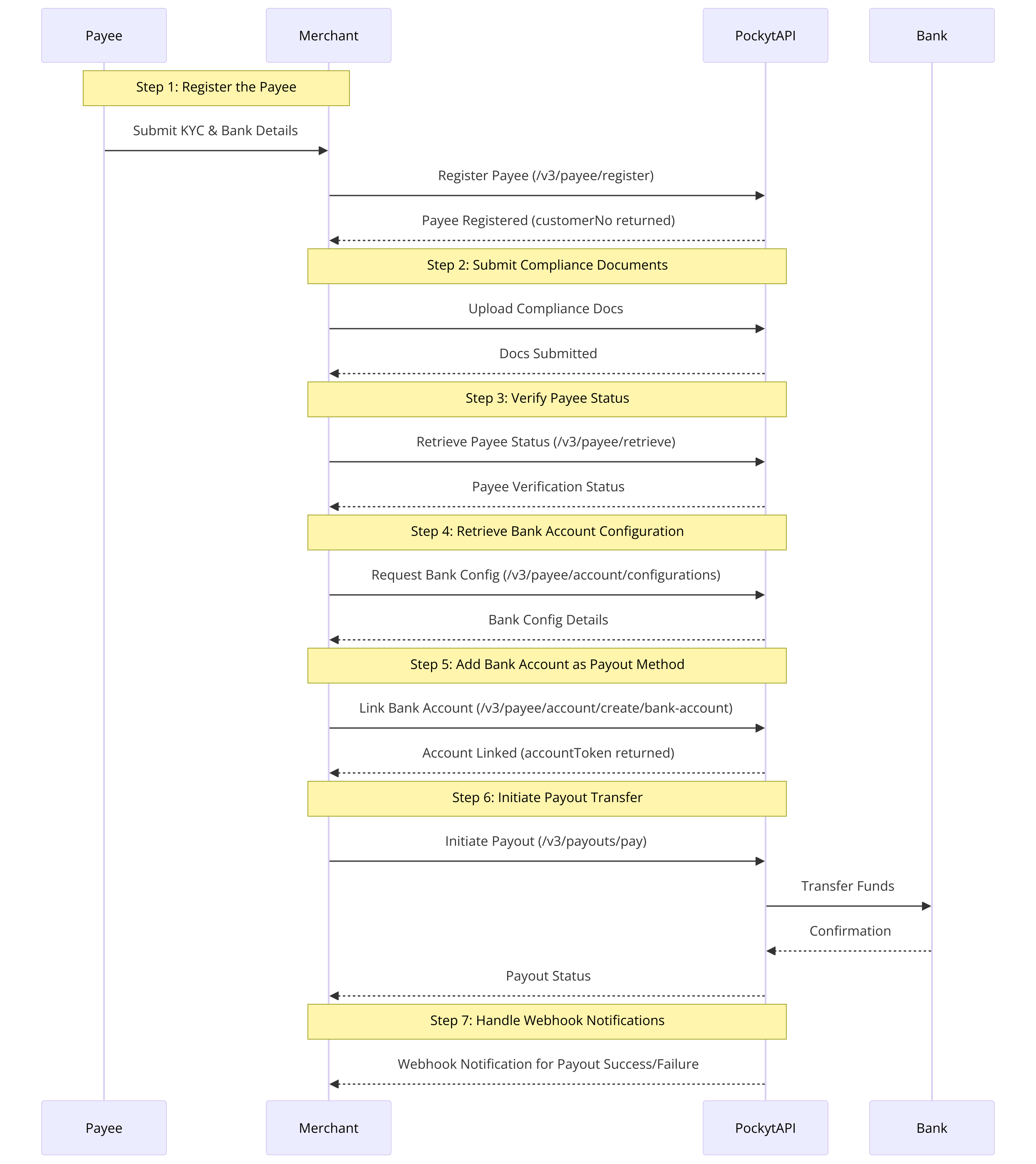
API workflow
API References for Endpoints in this Workflow:
Step-by-Step Description of the Recurring Payments Workflow
Step 1: Register Payee
- Action: The Merchant Backend calls the Register Payee API to create a new payee in the Pockyt system. This step generates a unique customerNo, which will be used in subsequent steps for identifying the payee.
- Endpoint:
POST /v3/payee/register - Key Considerations:
- The
profileType(INDIVIDUAL or BUSINESS) determines the required fields. - The payee’s email and governmentId must be unique.
- The
customerNoreturned here is needed in Step 5 and Step 6.
- The
Step 2: Submit Payee Documentation
Action: The Merchant submits required documentation to Pockyt's support team to verify the payee's identity and ensure regulatory compliance.
Key Considerations:
- Payee accounts are initially set to ACTIVE upon creation. However, certain trigger events in compliance reviews may change their status to PENDING or DECLINED.
- It is crucial for the merchant to verify the payee’s status before initiating a payout to ensure funds are not sent to an ineligible payee.
Step 3: Query Payee Status
- Action: The Merchant Backend calls the Query Payee Status API to verify if the payee is fully verified and eligible to receive payouts.
- Endpoint:
POST /v3/payee/retrieve - Key Parameters:
- Request Body: Includes customerNo to retrieve the payee’s current status.
- Response: payee details, including profileType, payeeStatus, firstName, lastName, email, etc.
Step 4: Retrieve Bank Account Configurations
- Action: The Merchant Backend calls the Account Configuration API to retrieve available payment method configurations for international transfers
- Endpoint:
POST /v3/payee/account/configurations - Key Considerations:
- This is a data service for developers, ensuring they retrieve the most up-to-date banking requirements for different countries and currencies.
- The international banking system is in constant flux, with compliance requirements varying based on jurisdiction and regulation.
- Pockyt provides this service so developers always have access to the correct fields needed to register a payee’s bank account without requiring manual updates
[
{
"profileType": "INDIVIDUAL",
"accountType": "BANK_ACCOUNT",
"accountCurrency": "CNY",
"accountCountry": "CN",
"fields": [
{
"isRequired": true,
"minLength": 8,
"name": "cardNumber",
"label": "Card Number",
"maxLength": 32
},
{
"isRequired": true,
"minLength": 8,
"name": "bankCode",
"label": "Bank Code",
"maxLength": 8
},
{
"isRequired": true,
"minLength": 8,
"name": "governmentId",
"label": "Govenment ID",
"maxLength": 64
},
{
"isRequired": true,
"minLength": 6,
"name": "governmentIdType",
"label": "Govenment ID Type",
"maxLength": 32
}
]
}
]Step 5: Add Bank Account as a Payout Method
- Action: The Merchant Backend calls the Create Bank Account API to link a bank account as a payout method for a payee.
- Endpoint:
POST /v3/payee/account/create/bank-account - Key Considerations:
- The
customerNofrom Step 1 is required in this request. - Bank Account Name must match the payee’s name exactly to avoid rejection.
- Ensure
accountTypeis set correctly (CHECKINGorSAVINGS). - The response returns an
accountToken, which serves as the payment token for this payout method. - This
accountTokenmust be included in Step 6 to execute the payout. - Example accountToken: `2010378298556879970563
- The
Step 6: Query Payee Funding Accounts
- Action:The Merchant Backend calls the Query Payee Funding Accounts API to retrieve the payee’s payout accounts.
- Endpoint:
POST /v3/payee/payout-accounts - Key Parameters:
- Query Parameters:
accountToken(optional) – if provided, retrieves details of the specific account associated with the token; if omitted, returns all accounts linked to the payee.
- Response: Returns the list of payout accounts associated with the payee.
- Query Parameters:
Step 7: Transfer Payout
- Action: The Merchant Backend initiates a payout to a payee’s account.
- Endpoint:
POST /v3/payouts/pay - Key Parameters:
- Request Body:Includes accountToken, customerNo, amount, currency, invoiceId, and optional parameters such as ipnUrl, processingChannel, memo, etc.
- Response: Returns transaction details, including transactionNo, status, amount, currency, etc.
Key Considerations:
- The
customerNofrom Step 1 and theaccountTokenfrom Step 5 are required. - Ensure
amountdoes not exceed the merchant’s available balance. - The
invoiceIdshould be unique to avoid duplicate payouts. - The
ipnUrlis critical for receiving transaction updates.
Remember
- This API request only confirms Pockyt received the payout request—it does not confirm that the funds have been deposited.
- The actual payout status must be checked via webhook notifications, as banking transactions process asynchronously.
Step 8: Handle Webhook Notification for Recurring Payments
- Action: The webhook is triggered once the customer accepts the billing agreement in the checkout UI. However, the payment method has not been charged yet.
- Purpose: The webhook contains the transactionNo, which is required for charging the payment method in the next step via the /process API. It also includes the vaultId, which should be saved for future use, though it is not fully activated until the /process API is called.
- See Example Webhook Notification Body Here
Key Notes for Implementation
-
Parameters Flow:
customerNo: Generated in payee registration (Step 1), required for all subsequent steps.transactionNo: Generated in payout initiation (Step 7), used to track the transaction.payeeStatus: Retrieved from/v3/payee/retrieve(Step 3) to verify payee eligibility.
-
API Endpoints:
/v3/payee/register: Register payees (Step 1)./v3/payee/account/create: Add bank account payout method (Step 5)./v3/payouts/pay: Initiate payout (Step 7).
-
Webhook Management:
- IPN URL: Receives asynchronous notifications on payout status.
- Ensure webhook validation of
transactionNoand status.
Updated 9 months ago
