Merchant Onboarding API
Pockyt's Merchant Onboarding API enables partners to authenticate, submit, and track merchant applications efficiently via three core endpoints.
Introduction
The Pockyt Merchant Onboarding API simplifies the merchant integration process by offering three essential endpoints:
- Get Token: Authenticates partner credentials and returns a bearer token for secure API access.
- Submit: Allows partners to submit comprehensive merchant data for review and onboarding.
- Query: Enables real-time status checks of submitted merchant applications.
These APIs ensure smooth onboarding, compliance checks, and transparency across every stage of the application lifecycle.
API Diagram
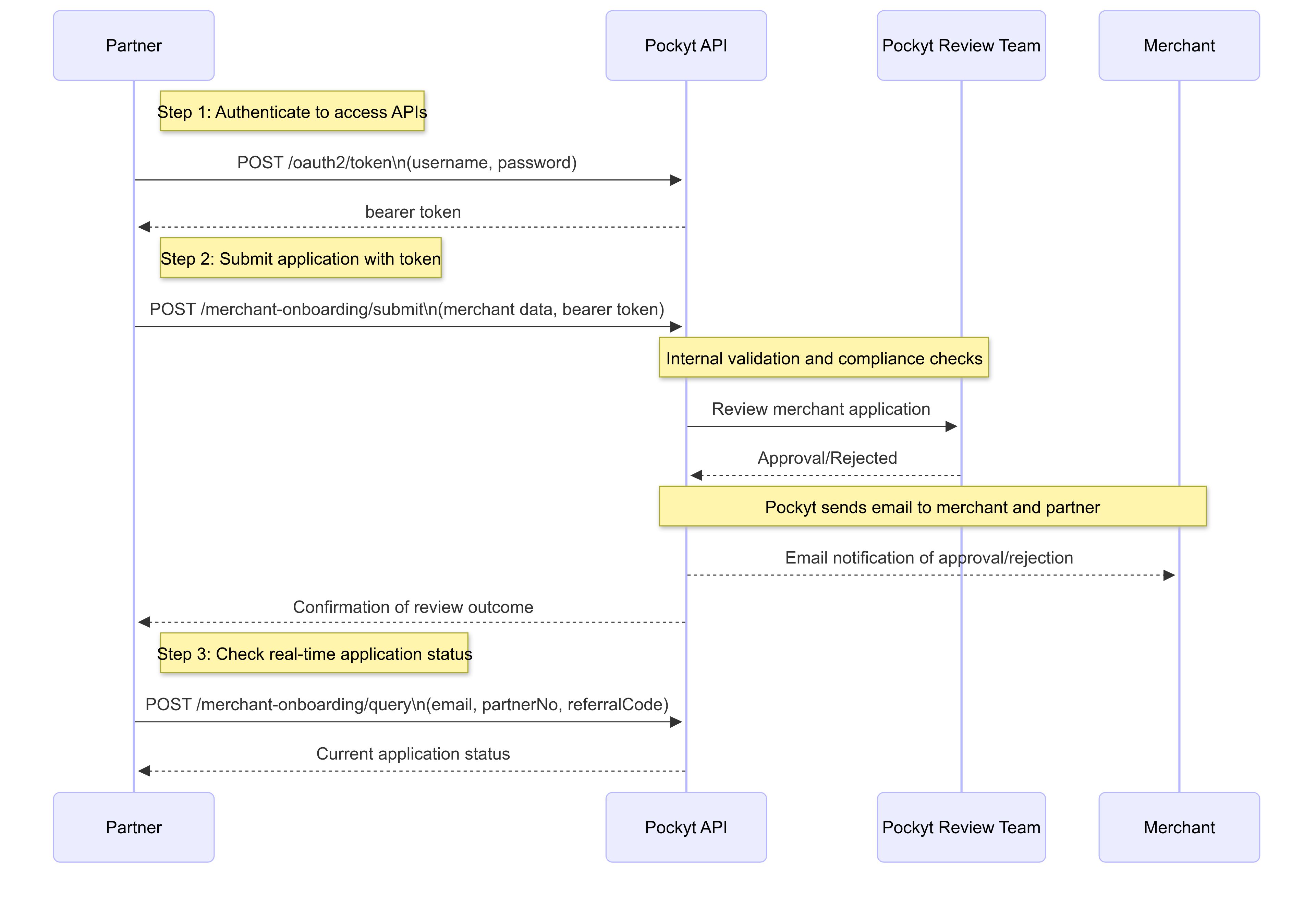
API Workflow
API References for Workflow Steps
- Step 1: Get token
- Step 2: Submit Merchant Application
- Step 3: Query Merchant Application
Step-by-step Merchant Onboarding
1. Authentication – Get Token
Before accessing onboarding endpoints, partners must authenticate to receive a bearer token.
- Endpoint:
POST https://dash.yuansfer.com/api/v1/oauth2/token - Body Parameters:
username(string, required) – Partner account usernamepassword(string, required) – Partner account password
- Response: Bearer token (to be used in authorization header for subsequent requests)
2. Submit Merchant Application – Submit
Partners submit detailed merchant application data for onboarding.
- Endpoint:
POST https://dash.yuansfer.com/api/merchant-onboarding/submit - Headers:
authorization: bearer <token>(retrieved from the Get Token step)
- Body Parameters:
- Merchant information:
email,legalName,dbaName,country,state, etc. - Contact info:
representativeName,representativeLastName,representativeGovernmentId, etc. - Ownership details:
ownerName,ownerPercent,ownerGovernmentId, etc. - Banking info:
bankName,accountNumber,routingNumber, etc.
- Merchant information:
- Process:
- Submitted data is reviewed internally for compliance, risk, and financial validation.
- Upon approval, an email is sent to both the merchant and the submitting partner with status and credentials.
Refer to the following documentation for supported country/state codes, ownership types, and ID formats.
3. Track Application – Query
Partners can query the current status of an application.
- Endpoint:
POST https://dash.yuansfer.com/api/merchant-onboarding/query - Headers:
authorization: bearer <token>
- Body Parameters:
email(string, required) – The email used to register the merchantpartnerNo(string, required) – Partner ID assigned by PockytreferralCode(string, required) – Referral code associated with fee tables
- Response:
- JSON object with current application status and relevant data
"""
- JSON object with current application status and relevant data
Updated 8 months ago
